Description
TechnoKids Complete Collection | STEM Curriculum Includes Over 40 Project-Based Courses
Primary | TechnoBookmaking, TechnoFit, TechnoGallery, TechnoMe, TechnoPainter, TechnoStart, TechnoStories, TechnoTales, TechnoWhiz.
Junior | TechnoArcade, TechnoCandy, TechnoEditor, TechnoInternet, TechnoJournal, TechnoPresenter, TechnoRace, TechnoResearch, TechnoSales, TechnoSite, TechnoTimeline, TechnoToon, TechnoTrivia, TechnoTurtle.
Intermediate | TechnoBiography, TechnoBot AI, TechnoBudget, TechnoCode, TechnoDebate, TechnoEarth, TechnoEnvironment, TechnoHTML5, TechnoMap, TechnoNewsletter, TechnoPython, TechnoQuestionnaire, TechnoRestaurateur, TechnoTravel.
Senior | TechnoAd, TechnoAdvertise, TechnoAnimate, TechnoChatbot AI, TechnoInvestor, TechnoMission, TechnoPhotoshop, TechnoPlanner, TechnoSpecialist, TechnoWonderland.
Complete Digital Literacy Curriculum for Grades 1 – 12
The Complete Collection includes more than 40 digital literacy and coding courses, making it an ideal choice for educators teaching multiple grades or implementing a school-wide initiative. TechnoKids curriculum features a progressive learning structure, with skills and competencies building gradually within and across grades. Educators can effectively structure their lessons by understanding how the courses complement each other. For guidance, educators can refer to the TechnoKids Scope & Sequence framework. Whether planning a specific unit of study, developing a technology course, or introducing a new computing program, the Complete Collection is the comprehensive solution.
Fundamentals to Mastery
The Complete Collection is designed for students ages 6-18, or in grades 1-12. The curriculum progresses from basic tasks to complex projects requiring proficiency in multiple software applications. Students start by learning foundational skills and then progressively enhance their capabilities to achieve expertise.
Apply Software in Novel Ways to Engage Learners
The Complete Collection empowers students to explore innovative uses of software applications. As they progress through the curriculum, they acquire new digital skills that enable them to create a diverse range of projects. For instance, in the Primary grades they begin using Google Slides or Microsoft PowerPoint to design presentations. Moving through the Junior, Intermediate, and Senior grades, students advance to producing graphic stories, timelines, interactive maps, and advertisements – all with the same software. This not only keeps learning fun but also introduces students to limitless possibilities.
Integrate Technology into Curriculum
Offering unparalleled flexibility, the Complete Collection enables teachers to choose courses tailored for digital literacy, coding, or computer science classes. Simultaneously, they can seamlessly integrate TechnoKids courses into existing curriculum units. The inclusion of open-ended tasks simplifies the integration of TechnoKids courses into traditional subjects such as social studies, history, geography, language arts, and more. The power of choice is in your hands.
ICT and STEM Curriculum that Prepare Students for the Future
TechnoKids courses within the Complete Collection follow a project-based approach, allowing students to engage in hands-on learning. Taking on roles such as artists, authors, animators, game developers, entrepreneurs, web designers, travel agents, AI specialists, digital marketers, and more, students learn to proficiently use Microsoft Office, Google Apps, Scratch, Python, HTML, and Adobe Photoshop. This equips them to express original ideas, communicate effectively, and solve problems, preparing them to become the IT leaders of tomorrow.
Digital Literacy and Coding Curriculum Includes Every TechnoKids Course for Grades 1 - 12
PRIMARY COURSES
TechnoBookmaking: Make, print, and share books. Create folding, flap, and accordion books.
TechnoFit: Take the Be Fit Challenge. Inform others about health and nutrition.
TechnoGallery: Draw art in Google Drawings and hang pieces in a digital Google Slides gallery.
TechnoMe: Make an All About Me slide show using a Google Slides or PowerPoint template.
TechnoPainter: Craft original pieces of art using digital art tools.
TechnoStart: Earn a Computer Operator License. Computer fundamentals for beginners.
TechnoStories: Write, edit, and illustrate stories using templates in Google Docs or Word.
TechnoTales: Code a fairy tale. Build scripts to animate the story events.
TechnoWhiz: Become a programming whiz kid. Build simple scripts and loops.
JUNIOR COURSES
TechnoArcade: Design arcade games with Scratch coding blocks.
TechnoCandy: Apply problem solving skills to formulate a plan to boost candy sales.
TechnoEditor: Master word processing by editing a publication.
TechnoInternet: Tour the Internet to practice responsible digital citizenship.
TechnoJournal: Inspire a passion for writing with fun journal activities.
TechnoPresenter: Foster confident public speaking and presentation skills.
TechnoRace: Become a game developer. Program a racing game using Scratch.
TechnoResearch: Develop research and word processing skills to create a Fun Fact Card.
TechnoSales: Investigate dessert preferences to plan a fundraiser.
TechnoSite: Construct a website with fun places for kids to visit on the World Wide Web.
TechnoTimeline: Build a graphic organizer to explain the importance of historical events.
TechnoToon: Transform a creative writing unit into digital storytelling.
TechnoTurtle: Use Python 3 to solve mazes, produce artwork, and invent games.
TechnoTrivia: Invent a trivia game with an automatic scoring system.
INTERMEDIATE COURSES
TechnoBiography: Celebrate a remarkable person's life by telling their story.
TechnoBot AI: Design AI prototypes that solve real-world problems.
TechnoBudget: Teach financial literacy. Plan a shopping spree and justify choices.
TechnoCode: Build games, puzzles, and stories using Scratch. Coders create an Activity Studio.
TechnoDebate: Stimulate critical thinking and collaboration with an animated debate.
TechnoEarth: Design an infographic to raise awareness about an environmental issue.
TechnoEnvironment: Become an Earth Keeper. Investigate an issue and inform others.
TechnoHTML: Spark an interest in programming by coding a web page with HTML and CSS.
TechnoMap: Connect people, events, and places. Build an interactive map to explore an area.
TechnoNewsletter: Develop word processing skills by publishing a newsletter.
TechnoPython: Program a series of games using the Python programming language.
TechnoQuestionnaire: Construct knowledge by designing a survey and interpreting the results.
TechnoRestaurateur: Apply problem solving skills to launch a business venture.
TechnoTravel: Strengthen creativity and inquiry skills by organizing a fun weekend getaway.
SENIOR COURSES
TechnoAd: Become digital marketers. Research target audience to design a video ad campaign.
TechnoAdvertise: Master Microsoft Word by designing professional marketing materials.
TechnoAnimate: Explore animation techniques using Animate CC to create a visual story.
TechnoChatbot AI: Develop chatbots that answer questions and automate simple tasks.
TechnoInvestor: Apply logical reasoning to manipulate stock trades using Microsoft Excel.
TechnoMission: Understand data management systems. Build a Microsoft Access database.
TechnoPhotoshop: Support the creative process with photo editing lessons using Photoshop.
TechnoPlanner: Dive deeper into database development. Operate a party planning venture.
TechnoSpecialist: Design an information package about technological devices with PowerPoint.
TechnoWonderland: Promote Microsoft Office competency using a fun amusement park theme.
Computing Curriculum - Lessons Integrate ICT and Support STEM
Over 40 technology course for Microsoft Office, Google Docs, and programming. Engage students with project-based learning activities to master digital literacy and coding skills.
- Integrate technology into learning
- Design publications that express ideas
- Organize, analyze, and communicate information
- Collaborate with peers
- Share a publication in print or electronically
- Promote responsible digital citizenship
- Foster media and financial literacy
- Inspire creativity and innovative thinking
- Apply problem solving strategies
- Build scripts and loops
Complete Collection | STEM Curriculum
DownloadDigital Literacy and Coding Curriculum for Google Docs, Microsoft Office, Adobe, programming, and more!
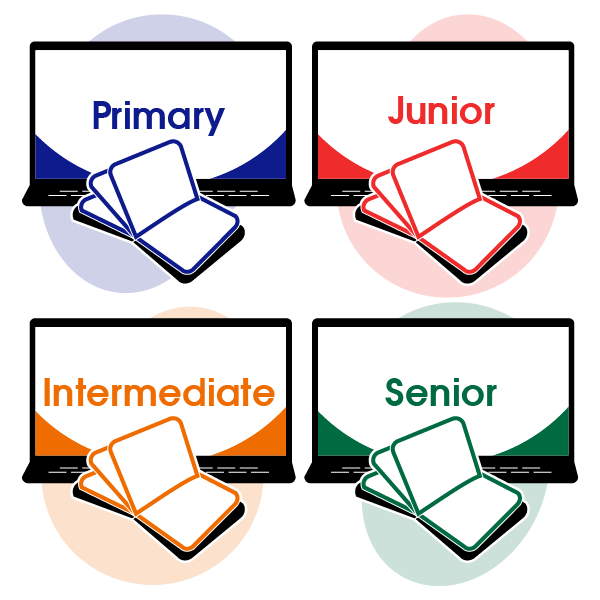







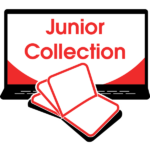


new.technokids.com –
new.technokids.com –
new.technokids.com –
new.technokids.com –
new.technokids.com –
new.technokids.com –
new.technokids.com –
new.technokids.com –
new.technokids.com –
new.technokids.com –
new.technokids.com –
new.technokids.com –
new.technokids.com –
new.technokids.com –
new.technokids.com –
new.technokids.com –
new.technokids.com –
new.technokids.com –
new.technokids.com –
new.technokids.com –
new.technokids.com –