Description
TechnoKids Senior Collection | Digital Literacy, STEM, and CTE Courses
The Senior Computer Curriculum Collection prepares students for higher learning and career readiness. Courses emphasize real-world applications of technology and are designed for students aged 13 and up. The collection offers 10 courses: TechnoAd, TechnoAdvertise, TechnoChatbot AI, TechnoSpecialist, TechnoMission, TechnoInvestor, TechnoPlanner, TechnoWonderland, TechnoPhotoshop, and TechnoAnimate.
High School Computing Curriculum
TechnoKids Senior Collection is a progression of competencies that scaffold upon skills acquired in elementary and middle school grades. Students achieve and master a high level of expertise in all areas of digital literacy. Examine the TechnoKids Scope & Sequence framework to view all the advanced senior level courses.
Unlock Opportunities for Career Choices with STEM Skills
Promote advanced word processing, data analysis, presentation, graphic design, video production, and animation skills that students need today and in the future. Develop essential technology competencies that can be applied to any school project or 21st Century job. Build critical professional and life skills such as persistence, communication, creativity, time management, and teamwork.
Digital Literacy Courses for Grades 8-12
The TechnoKids high school computing curriculum challenges students with authentic tasks, resulting in higher engagement and a deeper understanding of tech skills in real-world scenarios. In addition, the senior level courses foster higher order thinking. Students take on the role of theme park managers, digital marketers, IT specialists, stock market investors, event planners, and more!
Adaptable Computer Science and ICT Courses
Incorporate courses in the Senior Collection as part of a curriculum unit, computer class, or school club. Computer science instructors, business teachers, media arts specialists, and librarians use the versatile lesson plans in their programs to make learning meaningful, providing students with the opportunity to acquire essential technology, interpersonal, and workplace skills.
Master Advanced Technology Tools
Teens attain mastery in Microsoft Office, programming, video production, and popular graphic design tools like Adobe Photoshop and Adobe Animate.
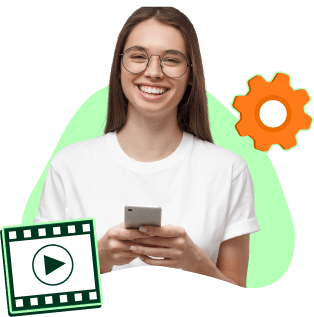










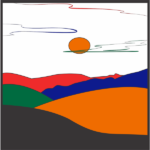

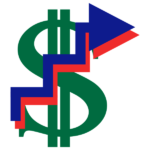
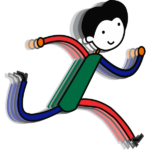



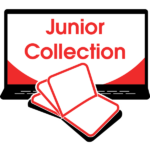

new.technokids.com –
new.technokids.com –