Description
Digital Storytelling for Ages 8-11
Inspire reluctant writers with digital storytelling lesson plans. In TechnoToon, elementary and middle school students unleash their imaginations to craft a story resembling a cartoon or animated comic strip. To start, they explore writing conventions and watch sample stories for inspiration. Students then channel their creativity to construct their own story. They follow step-by-step instructions to add text boxes, images, callouts, starbursts, and word art. Transitions are inserted between slides to divide the scenes. Animation is applied to objects to bring the story to life. Upon completion, the graphic story is published as a link with the slides set to play automatically. Course includes versions for PowerPoint and Google Slides for students.
Visual Storytelling Course
Teach digital storytelling and boost creativity with a unique and innovative technology project. Students create an animated cartoon using presentation software. Resources include a Teacher Guide with checklists, assessment tools, review questions, and skill review activities for practicing and applying new skills.
Captivate Young Writers
Unlock the creative potential of young minds with sample cartoons that serve as motivating examples. These diverse digital story samples include Marco Polo, Miss Peregrine’s Home for Peculiar Children, Bicycle Safety Tips, My Dream, Super Dog, Cartoon, and What Is It?
Integrate Technology Into Curriculum
Blend the presentation project into language arts or computer studies. Promote STEM by combining curriculum and technology learning objectives. Summarize a novel, share facts, or review a topic currently being studied by building an animated presentation. Transform learning with digital storytelling!
Student-Centered Approach
Foster a self-directed classroom. Teachers play the role of a facilitator. Students achieve new technology skills and complete the story-telling task independently, building confidence and empowerment as they take ownership of their work. The Teacher Guide includes a wealth of suggested applications: create a dream sequence, illustrate a wacky scene, invent a superhero, tell a joke, and many more creative ideas!
Animation and Picture Editing Workshops
Extra optional challenges include tips and tricks for slide show animation techniques, collaborative peer-editing, screencasting, getting pictures from the internet, and how to trim, crop, flip, and recolor images.

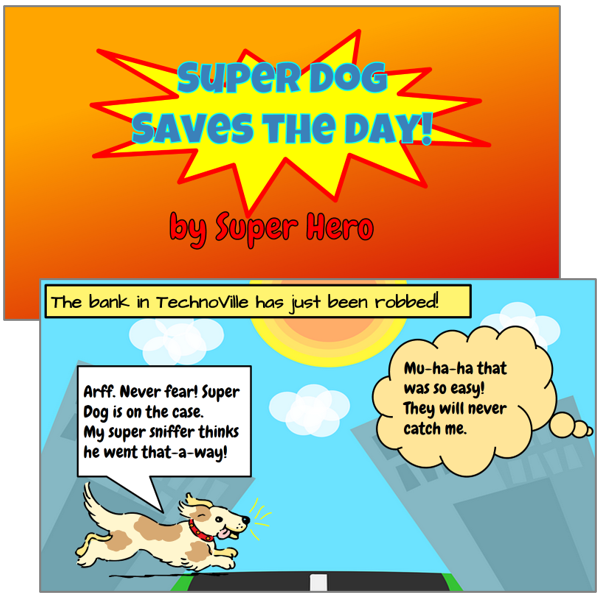
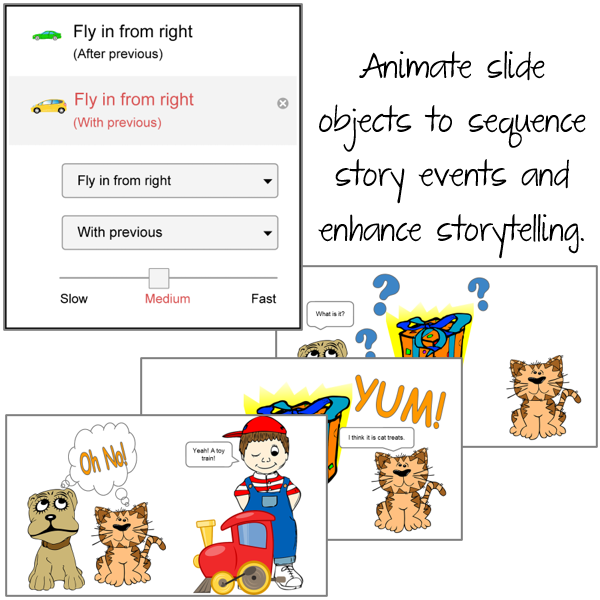
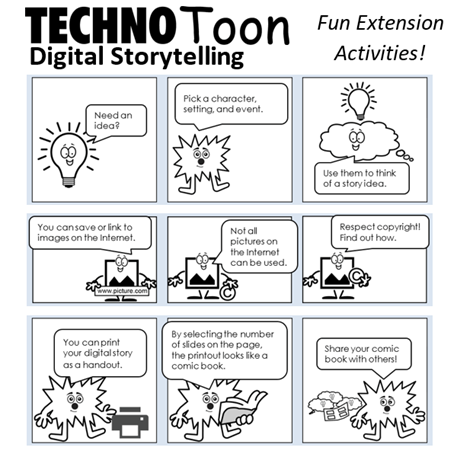


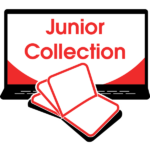

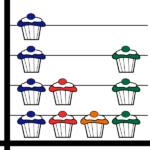


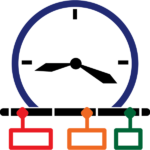



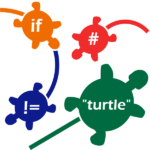


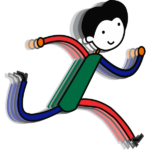



new.technokids.com –
new.technokids.com –
new.technokids.com –