Description
Advanced Database Projects for High School
Build database projects. In TechnoPlanner, students become event planners. They own a company that plans special occasions such as weddings, birthday parties, reunions, or proms. They must create a Microsoft Access database to organize client and event information. This database will help students offer top quality service to their customers, since no detail will be forgotten. Step-by-step instructions explain how to build a table, form, query, and report.
Optional challenges have teens transfer their database skills to new tasks. They can organize their favorite movies or songs. As well, extension activities introduce time-saving techniques such as formatting content, generating auto-forms, and mail merge.
Hook Student Interest With Event Planning
Have your students play the role of an event planner. This exciting career develops analytical thinking. Students use a planning sheet to decide upon the type of business, services, and themes. They consider the personal qualities that will help them succeed.
Student-Centered and Engaging
Promote active learning as students solve real-life challenges. As a company owner who plans special occasions such as sporting events or charity fundraisers, teens create a database to track clients and event details. They consider the essential information for running a successful event such as music, food, decorations, party favors, and more.
Easy to Implement Resources
The TechnoPlanner course has everything to teach a database unit. The Teacher Guide includes comprehensive instructions for getting started, helpful strategies, lesson plans, marking sheets, and learning objectives. Illustrated, step-by-step instructions support differentiated instruction, chunking of activities, and independent learning. Checklists encourage organizational skills. Sample party planning database fosters creativity.
STEM, CTE, and ICT Integration Using Microsoft Access Lessons for Beginners
Advance technology competence for career readiness. Teach essential computer skills for the job opportunities of the future.
The TechnoPlanner course has 21 assignments divided into six sessions.
Session 1: About Databases
Students use Microsoft Access to study the Planner database. It organizes customer and event information for an event planning company. Students study the stable, form, query, and report to gain an understanding of the purpose and structure of a database.
Session 2: Build Tables
Students become event planners. To make business operations run smoothly they begin construction of a database to store customer and event details. Students complete a planning sheet to organize the content of their database. Afterwards, they create the Customers table by adding the fields and setting the field properties. Next, students use their skills to build the Events table. Upon completion, students create a relationship between the tables to allow the event planner to connect customers to their booked events.
Session 3: Create Data Entry Forms
Students produce forms that allow for easy data entry. To begin, they create a Customers form using the Form Wizard. The layout of the form is modified to create a customized design. Afterwards an Events form is made in Design View. Upon completion, the forms are combined so that when a customer record is displayed, any events that are related to that client are also displayed. This is a great way to not only enter data but also easily look up client history.
Session 4: Enter, Sort and Find Data
Students add records to their database. They then learn how to organize data by sorting it alphabetically, numerically, and chronologically. Next students retrieve information from their database using the Search Box, Selection, and Find features. Afterwards, they consider how an event planner would use each search method to find information FAST!
Session 5: Confirmation of the Event
Students follow up on potential leads. They have several clients who have contacted them to plan an event but have not yet confirmed. Event planners design a query by combining data from the Customers and Events tables. This allows them to locate only customers who have not yet confirmed the event. Students produce a report that displays a printout of clients and their telephone numbers. Now event planners can call potential customers to confirm the possibility of working together.
Session 6: About Upcoming Events
Students create a report that summarizes upcoming events. To start, they produce a query in Design View that filters the records to list only those that are scheduled for the upcoming month. This information is summarized in a report created in Design View. This professional document can be used at a staff meeting to discuss job duties, as a guide when booking other events, or as a reference document for scheduling services.
Optional Database Project Activities
- Database Designer: Plan and design a database.
- Organize Movies: Build a table to organize a product.
- My Favorite Songs: Make a form to categorize music.
- Mailing Labels: Create address labels from a database.
- Mail Merge: Create a personalized advertisement.
Advanced Database Skills for High School
Include TechnoPlanner in a computer application, marketing, or business studies course. Students operate a party planning business, building a database to organize clients and events. They produce forms for data entry, add records, organize data, design a query, and create a summary report. TechnoPlanner Microsoft Access lesson plans for beginners teach database skills in an authentic, real world application.
- Construct a database
- Make a table in a database to store data
- Set the field properties in a table
- Establish a relationship between tables
- Create simple data entry forms
- Add a subform to a main form
- Sort, find, and filter records
- Produce a query to filter data
- Design and format a report
- Evaluate the design of database objects
TechnoPlanner | Database Projects
DownloadBecome an event planner. Organize data into tables, forms, queries, and reports. High school database project.
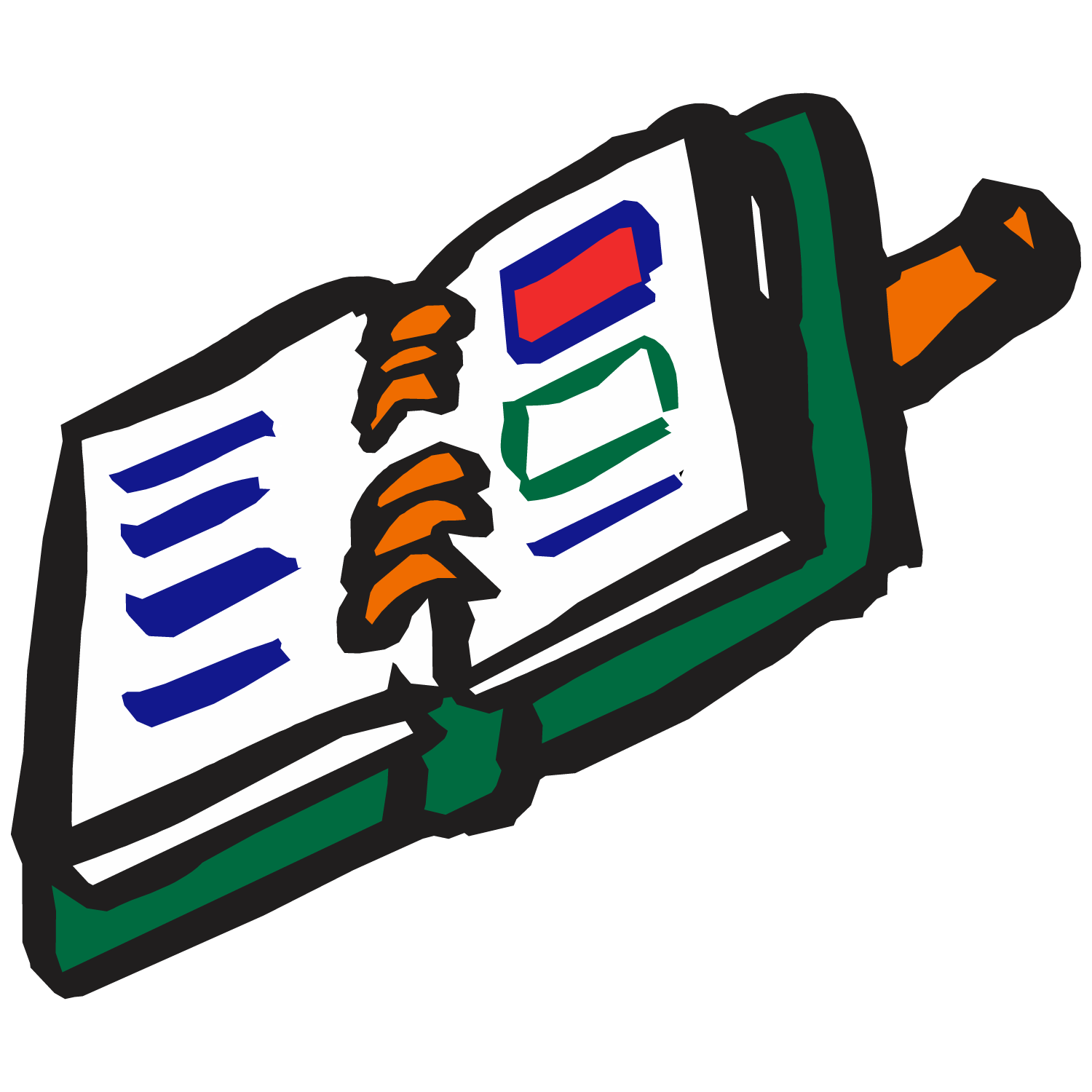

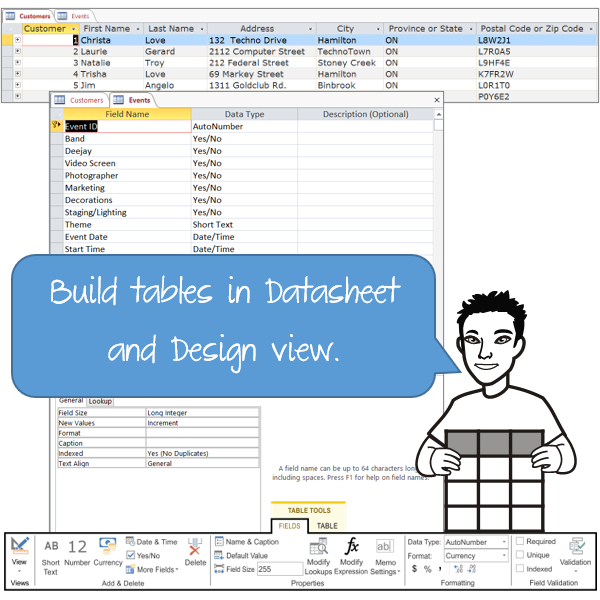
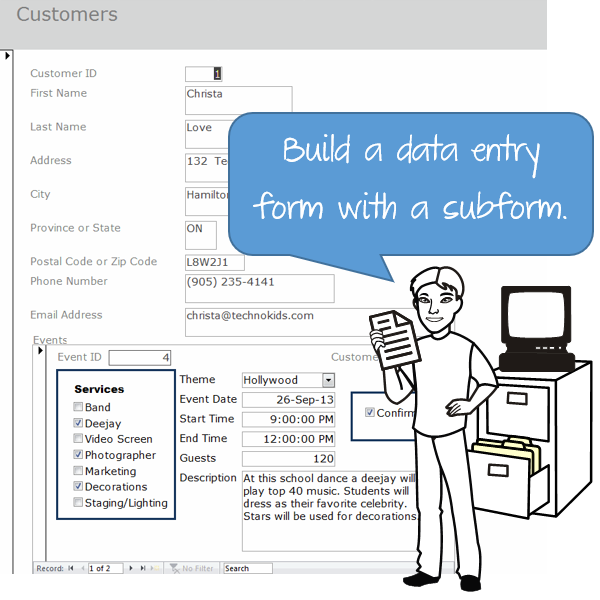
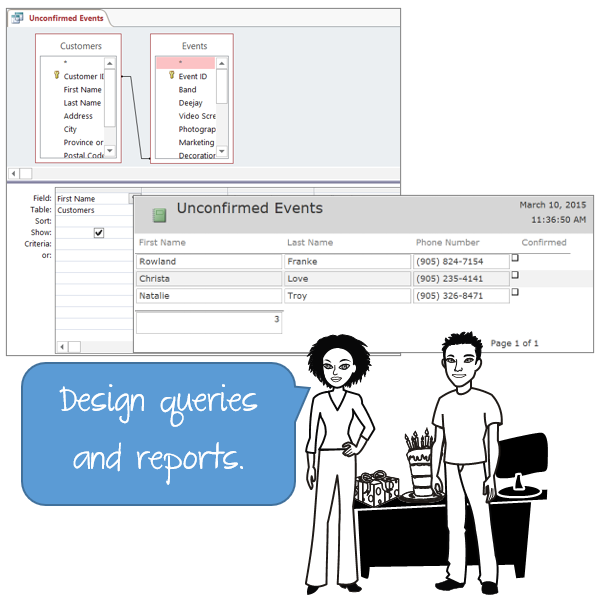







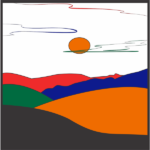

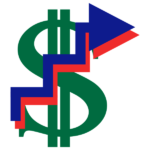
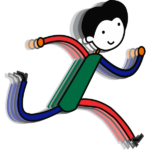





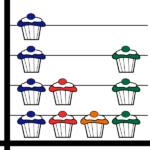
new.technokids.com –
new.technokids.com –