Description
Introduction to Database Skills for Ages 11-18
Teach an introduction to database skills. In TechnoMission, students build a database using Microsoft Access. To start, they work with an existing database about space exploration. Next, students edit their photograph, to place a copy of their head into a space suit. This image and their personal information are entered into a form to practice data entry techniques. Once students learn the basics of Microsoft Access, they begin construction of a database. They use the Internet to research information and collect pictures. Next, students create a blank database to catalogue the data they gathered from the Internet. The database will contain a table used to store the data, a form for simple data entry, and a report that summarizes the data in an attractive format.
Engage Students in a Fun Simulation
In TechnoMission, students become astronauts who journey into cyberspace to complete a mission. Their task is to collect items from the WWW and catalogue them using a Microsoft Access database. The fun begins with a study of a supplied database to learn about space exploration. Each record is about a real-life astronaut and their space mission. Afterwards, students “suit up” into a spacesuit by editing a personal photo using Microsoft Paint and then adding the image to a database to join TechnoNASA as a new recruit. After that, the lessons guide students through their “mission”, which is to build a database that will store and report data.
Teach Essential Database Skills
Step-by-step instructions explain how to build a table and set the field properties to control data input. Students learn how to create a professional data-entry form that makes cataloguing text and images easy. They also generate a report and customize the layout to create a visually appealing summary of the information. These data management skills are valuable in the workplace.
Make Learning Data Management Personally Meaningful
Students can select any topic for their database. It can be about music, celebrities, sports, television, movies, fashion, food, animals, art, explorers, books, or planets. A planning sheet helps to track data collection.
Integrate Graphic and Photo Editing
The TechnoMission course does more than just teach database skills. Students learn photo editing techniques. Instructions explain how to apply paint and drawing tools to superimpose images to create a realistic photo. No one will ever know it is fake!
Course Materials Include Everything You Need to Teach
The TechnoMission course includes a Teacher Guide that has detailed lesson plans with assessment tools. As well, there are sample Microsoft Access databases for demonstration purposes. In addition, you will receive helpful resources such as photo editing templates, space mission patches, skill reviews, and more.
The TechnoMission course has 15 assignments divided into six sessions.
Session 1: Space Exploration
Students learn about the history of space exploration. To start, students examine a timeline of historic events. Afterwards, students open a database that contains information about space missions. They view records in the database to learn about important events such as when man landed on the moon, deployed the Hubble Space Telescope, or lived on the International Space Station. By filtering records, students can read about the space program from its early beginnings in the 1960's to today.
Session 2: Join TechnoNASA
Students become astronauts. Using Microsoft Paint, students edit a photograph to place their head into a spacesuit. Upon completion, students join the prestigious team at TechnoNASA. The edited photograph, as well as other personal information is entered into the Space Exploration database.
Session 3: Cyberspace Mission
Students blast into cyberspace. Their mission is to collect items from the World Wide Web and store the information in a database. To prepare for this mission, students complete a planning sheet. This organizer helps them pick a topic and the fields of information that will be in the database. Afterwards, students use the Internet to search for information. Facts are recorded in an organizer and pictures are collected of each item. This information will be added to a database that students will construct in upcoming sessions.
Session 4: Build a Table
Students begin construction of a database to catalogue items discovered on their mission into cyberspace. To start, students create a table in the database that includes fields such as item name, description, date, and category. The properties on each field are adjusted to make data entry consistent.
Session 5: Design a Form
Students design a simple data entry form. To start, they open their database and select the table. Using the Form Wizard students quickly make a form with a standard layout. With the commands in Design View students change the style of the form and resize the controls. Afterwards, data for each object collected on the cyberspace mission is entered into the database using the form.
Session 6: Generate a Report
Students generate a simple report. To start, they open their database and select the table. Using the Report command, students quickly make a report with a standard layout. Using the commands in Layout View students change the style, orientation, and controls on the report. Once the report looks great it is printed. Now students have an attractive printout that summarizes their cyberspace mission.
Introduction to Database Extension Activities
- About Space Missions: Practice filtering records.
- Sort and Find Records: Learn advanced skills.
- Blast Off! Review photo editing skills.
- Make a Mission Patch: Design your own patch.
- The Moon, Mars, and Beyond: Try Internet searches.
- My Family: Create a family database.
Introduction to Database Project using Microsoft Access Lessons
Integrate technology with problem solving and data management skills. Or choose a topic related to a language arts, science, social studies, geography, or history for a cross-curricular project.
- View, find, sort, filter, and add records in a database
- Superimpose two images using digital tools
- Plan and organize the topic of a database
- Use search engines to research information
- Build a new database
- Create a table and set field properties to store data
- Design a data entry form
- Organize categorical data in a database form
- Produce a report that groups and sorts records
- Revise the content and layout of a database object
TechnoMission | Introduction to Database
DownloadConstruct a database using Microsoft Access lessons. Introductory database skills for middle and high school grades.
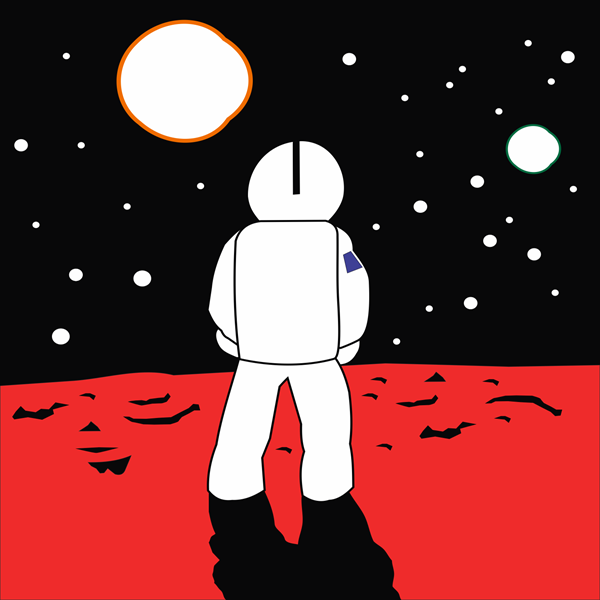
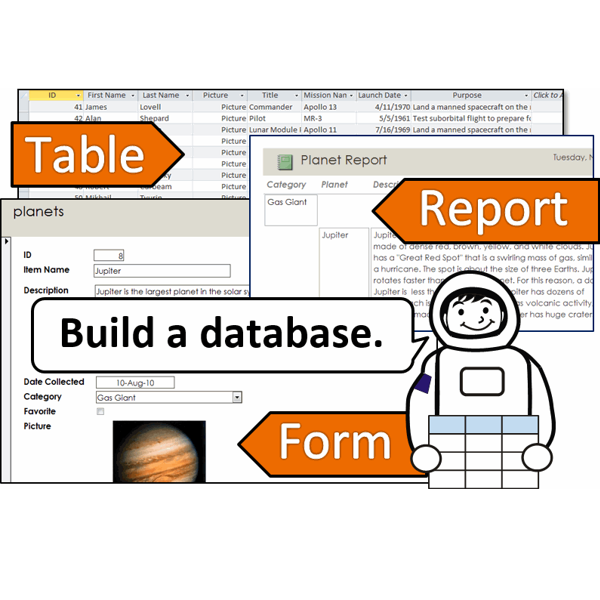
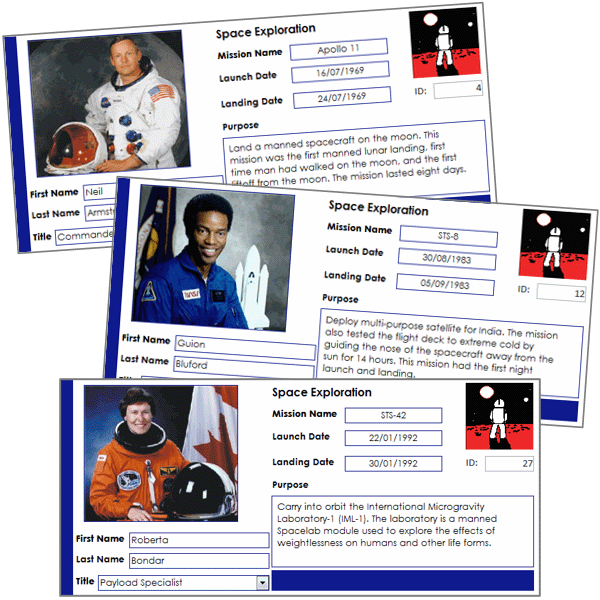
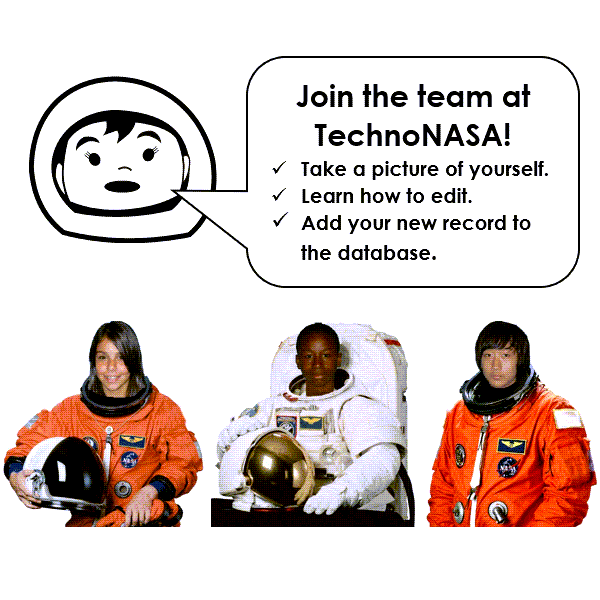
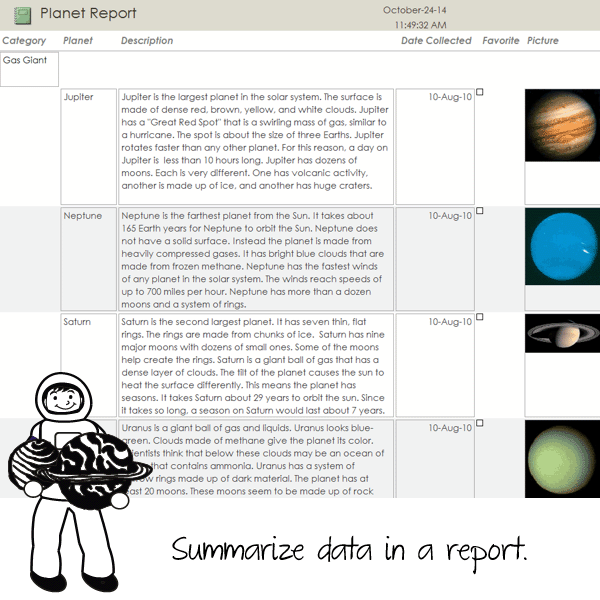







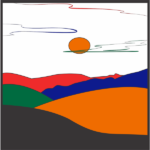

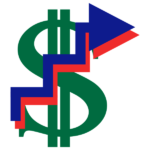
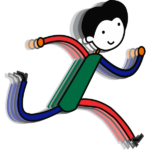






new.technokids.com –
new.technokids.com –
new.technokids.com –
new.technokids.com –
new.technokids.com –